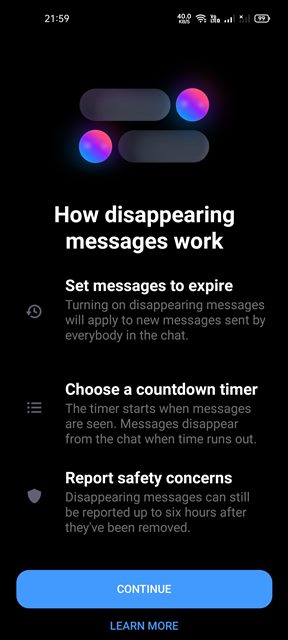As you may recall, Messenger got its end-to-end encryption option back in 2016, when it was still called Facebook Messenger and Meta was still Facebook. Now things have changed, but Messenger still doesn’t fully support the End-to-End encryption for all its chats & voice/video calls. Now you might wonder what that End-to-End encryption is and why anyone would want that. Well, end-to-end encryption is basically a security feature that makes sure that the data transferred between the sender and the receiver can’t be read or secretly modified by any third party. The security feature greatly reduces the risk of a man-in-the-middle attack where an attacker might attempt to access/modify your data. So, end-to-end encryption is essential, and it has already become a standard feature on communication services, apps & sites.
Steps to Enable End-to-End Encryption on Messenger
Well, by default, End-to-End encryption is not enabled for chats & calls on Messenger. However, the company provides you with two different options to enable end-to-end encryption manually. Here’s how to enable End-to-End encryption on Messenger.
1) Enable Vanish Mode
Well, Vanish Mode is very different from the regular chat option on Telegram. When you send messages in the Vanish mode, the messages get deleted automatically once you exit the chat.
It’s basically a feature that lets you send temporary messages to your friends. However, Vanish Mode on Messenger is right now available only in selected countries. If you don’t see this option, you can’t do anything. To enter the Vanish mode on Messenger, you need to open a Chat Window and swipe up from the bottom of the screen. Your friend also needs to use the latest version of Messenger to enter into the Vanish mode.
2) Enable Secret Conversations
If the Vanish Mode is not available, you can use the Secret Conversations feature to enable end-to-end encryption. It’s a feature that allows you to send disappearing messages in chats. You can send almost anything on the chat, including Photos, Videos, file attachments, and more.
First of all, open the Messenger app on your Android device and open a chat window.
Next, tap on the name of the other person to open their profile. Or else, tap on the (i) button as shown in the screenshot below.
On the user profile, scroll down and tap on Go to Secret Conversation option.
Now, you will see a Secret Conversation window.
If you wish, you can even tap on the timer icon on the text mode to send disappearing messages.
That’s it! This is how you enable end-to-end encryption on the Messenger app. Now you can chat without worrying about anyone reading your messages silently. These are the two best ways to enable End-to-End encryption for chats on Messenger. I hope this article helped you! Please share it with your friends also. If you have any doubts related to this, let us know in the comment box below.