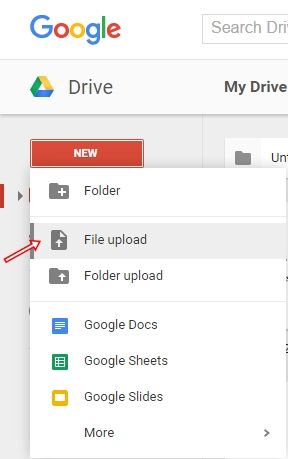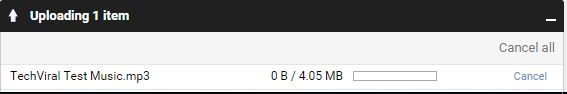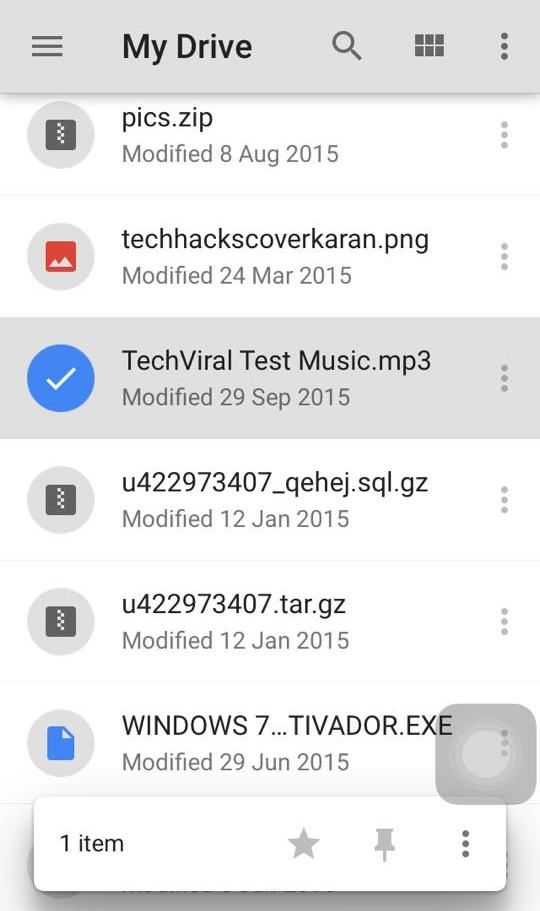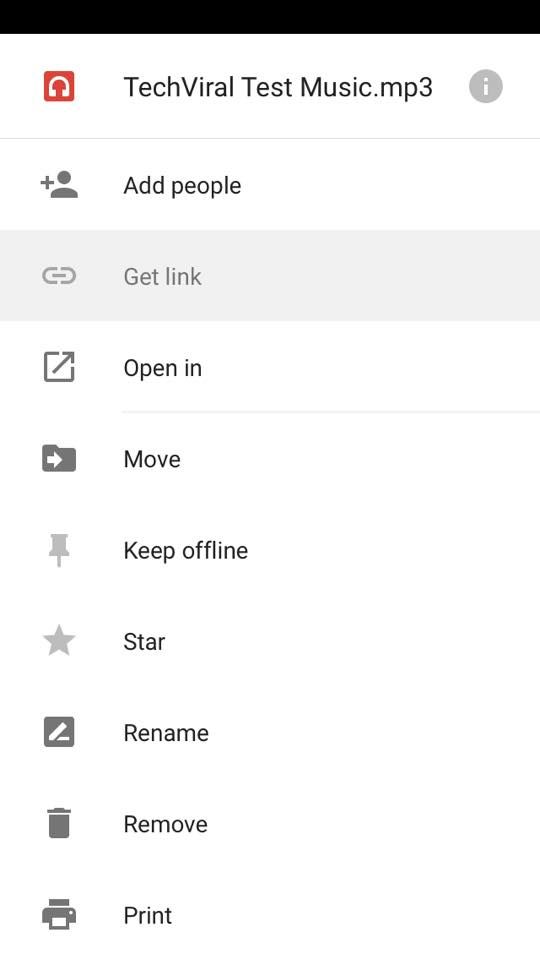And that’s why android user feels lucky to have this in their device. But to overcome this for all iPhone users we have a cool way by which they can send and music files via WhatsApp to their friends very easily. So follow up the complete guide below to proceed.
Steps To Easily Share Songs & Any Media on iPhone via WhatsApp
The method for this is very simple and you will be using a cool iPhone app that will let you share mp3 files from your iPhone via WhatsApp. So read out the steps below to proceed.
- First of all transfer the files to your computer from your iphone that you want to share on whatsapp using iTunes.
- Now in your computer open google drive in your browser and there sign in with your gmail account.
- Now there upload the file that you want to share on whatsapp like any music file.
- Now download the app Google Drive in your iPhone.
- Now launch the app and get login with your same google account in it.
- Now there you will see all the uploaded files.
- Click on the uploaded file that you wan to share and you will have many options there select Get Link.
- Just open WhatsApp and then select the contact whom you want to send your file and there paste the link and send.
- That’s it you are done, your file will get sent to the respective person. With this method, you can easily share any media like songs, videos, and images, etc very easily over WhatsApp on your iPhone. Hope you like the method, do share it with others too. Leave a comment below if you still have any related queries with this.